Important update
Monthly statements available online
From May, your monthly statement of electronic payments made on your savings account will be available to view online.
Members have asked us to reduce our carbon footprint and to send important account information in a more cost effective but secure way. Therefore we are sending monthly statements by email.
Viewing your statements electronically is easy. However, first we need you to provide your date of birth and postcode in order to verify your identity.
How to view your monthly statement
1. On the email you received from us (example below), click the 'Log in and view your statement' link.
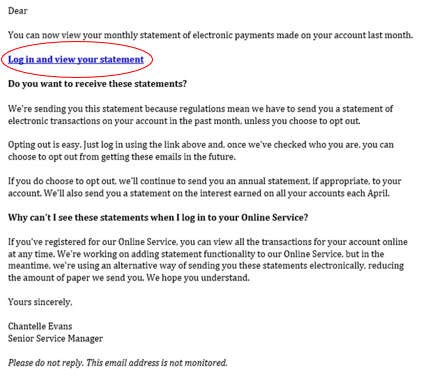
2. On the online statement portal, enter your or the main account holder's date of birth and postcode and click next.
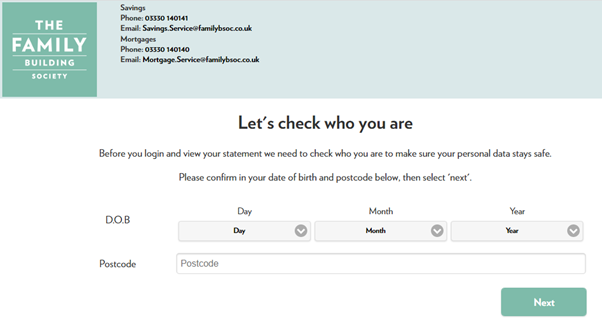
3. You will be given three options: 'View statement', 'Opt out' of receiving the statement entirely and 'Choose post' to continue to receive your account statement by post.
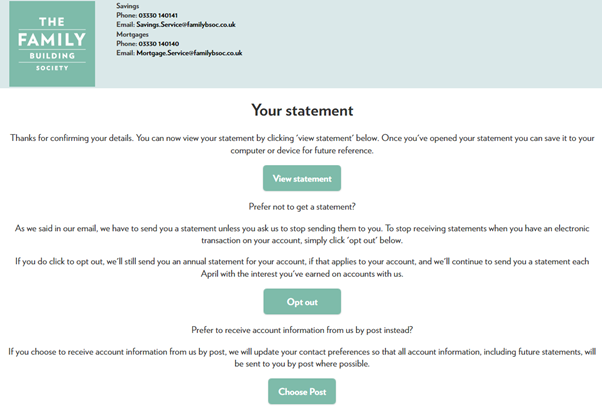
4. If you click 'View statement' it will show any electronic transactions made on your savings account for the previous month, which you will be able to download and save.
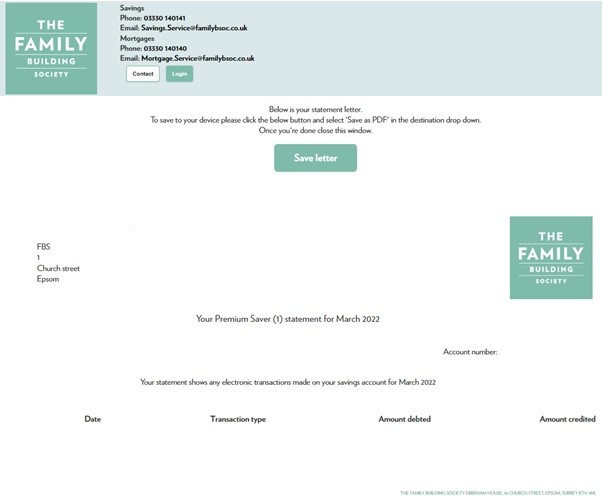
Prefer not to receive a monthly statement?
After logging in and verifying your details, click 'Opt out'. You will then no longer receive a monthly statement electronically or through the post.
However, we will continue to send you an annual statement, if appropriate to your account. We'll also send you a statement on the interest earned on all your accounts each April.
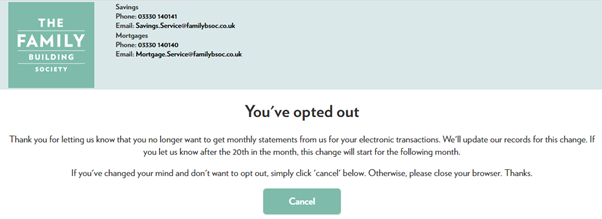
Prefer to receive monthly statements by post?
After logging in and verifying your details, click 'Choose Post'. You will continue to receive your monthly statement by post and will not receive your monthly statement by email.
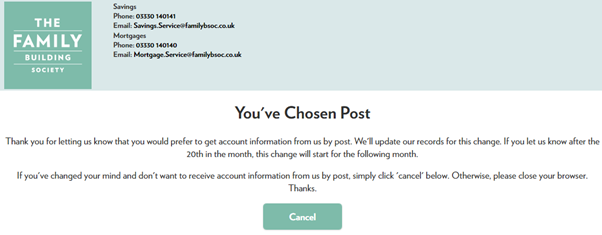
Changed your mind?
You can update your preference for receiving monthly statements any time by:
- Updating your preferences when you access your online statement portal.
- Calling us on 03330 140144.
- Emailing us at savings.service@familybsoc.co.uk.
- Sending us a secure message via the Online Service if you have registered. Not yet Registered? Find out more by visiting here.
Why can't I see these statements when I log in to your Online Service?
If you have registered for our Online service, you can view all the transactions for your account online at any time. We are working on adding statement functionality to our Online Service, but in the meantime, we're using an alternative way of sending you these statements electronically.
